Windows 10 Anniversary Update has been out for almost 2 weeks now (update 1607), and by now it is relatively stable. Any major flaw should have been discovered by now, note that it is still update-at-your-own-risk kind of a thing, but I have decided to go for it since I just want to see Bash shell running on Windows natively.
Here are the steps I took (from PCWorld article):
1. Check for Windows Update. If the updater does not automatically prompt for update 1607, click on 'Learn More' on the same page and follow the link to get the executable for the update. That is what I had to do:
2. Enable Developer Mode in Settings:
4. In control panel, enable Windows Bash Shell feature:
5. Reboot, search for Bash and it will prompt you for the rest of the installation. Of course the first hing I do is to test out Python2 and Python3.
Leave me a comment or question below, let me know what you think! Happy Coding!


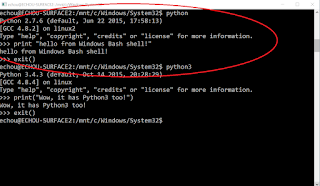


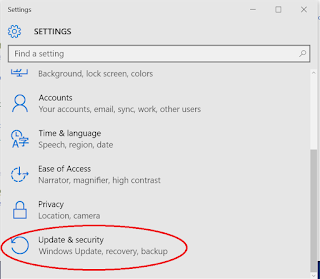
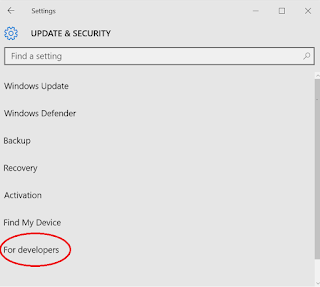


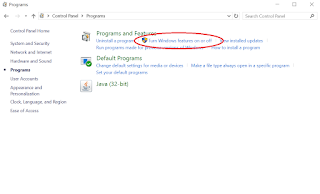




Notable points on your website. We are interested to add some more information to this post. Keep posting new content.
ReplyDeleteThanks
Reliable dedicated hosting